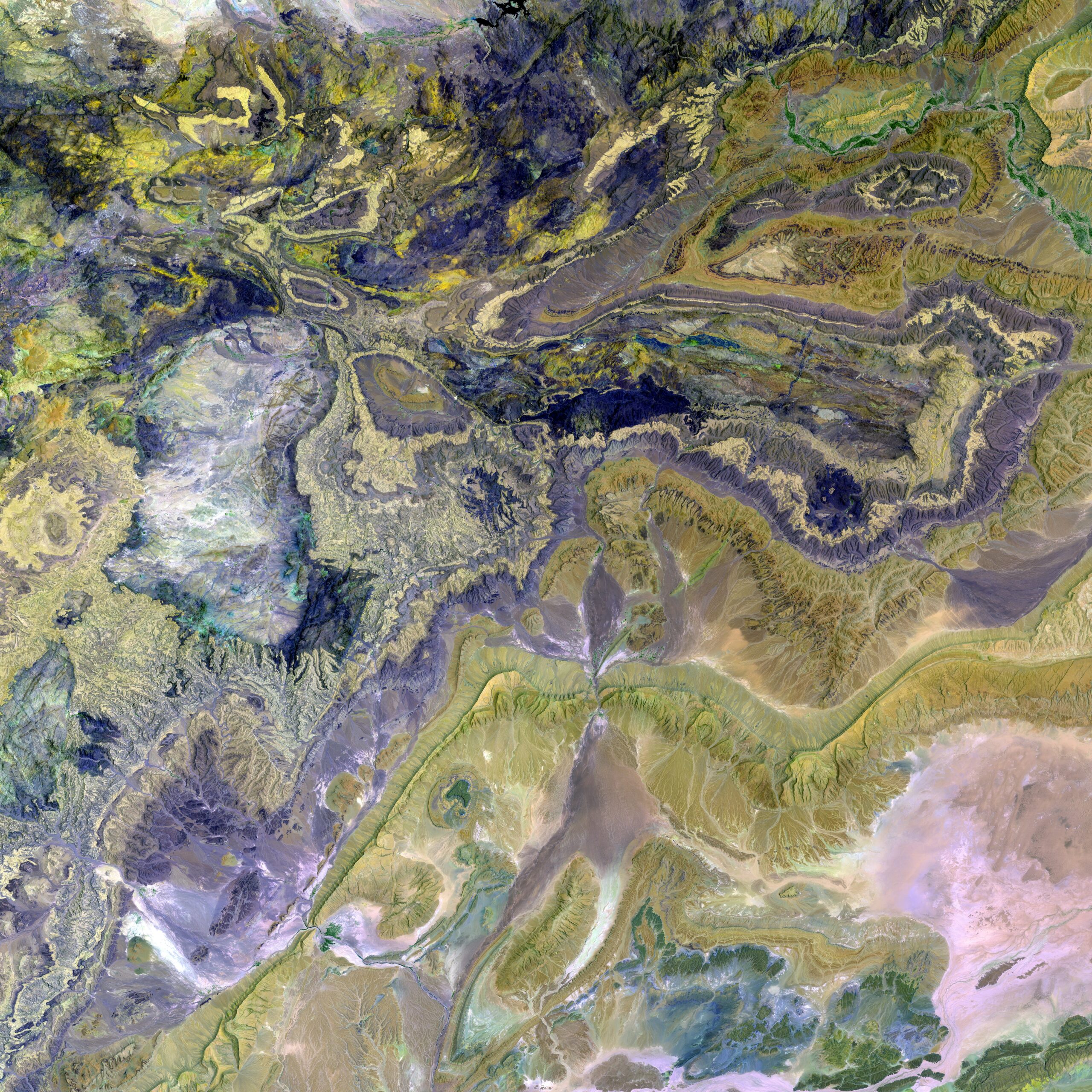Understanding AI Image Generators
AI image generators have emerged as transformative tools in the field of digital art and design, enabling users to create stunning visuals with relative ease. At the core of these technologies lies artificial intelligence, which leverages complex algorithms to produce images that mimic real-world subjects or extrapolate artistic styles. Specifically, many AI image generators, such as leonardo.ai, utilize advanced architectures known as generative adversarial networks (GANs) and diffusion models to generate high-quality images based on user input, often referred to as an ai prompt.
GANs operate through a dual-architecture system comprising two neural networks: the generator, which creates images, and the discriminator, which evaluates their authenticity. This interplay leads to a continuous improvement cycle, resulting in increasingly sophisticated images. On the other hand, diffusion models begin with a random noise space and progressively refine this noise into coherent visuals through iterative steps, informed by various characteristics derived from training data.
The application of these technologies has expanded significantly, allowing artists, designers, and content creators to explore new visual possibilities. Users can now generate images that represent diverse styles and subjects, from hyper-realistic landscapes to conceptual art pieces, with a simple ai prompt. The evolution of AI image generators has been marked by their growing accessibility; platforms such as leonardo.ai simplify the process, making it possible for individuals with varying levels of expertise to harness these powerful tools. As these generators become more integrated into creative workflows, they not only enhance productivity but also inspire innovative approaches to visual storytelling.
AI image generators are reshaping how creatives approach their projects, providing new avenues for expression and collaboration. They stand as a testament to the remarkable advancements in artificial intelligence and machine learning, promising to further revolutionize the landscape of digital content creation.
Choosing the Right AI Image Generator
Selecting an appropriate AI image generator is crucial to effectively producing realistic and captivating images. Various platforms exist that cater to different needs and technology preferences. One popular option is leonardo.ai, renowned for its user-friendly interface and advanced algorithms, making it ideal for both beginners and experienced designers seeking to elevate their creative projects.
When choosing an AI image generator, it is important to consider the intended purpose of the images. For artistic projects, a tool like leonardo.ai that emphasizes creativity and flexibility may be most suitable. In contrast, for commercial designs where specific guidelines must be followed, selecting a generator that provides more control over the outcome might be necessary. Evaluating the available features and strengths of different platforms will aid in this selection process.
In addition to features, pricing models should also be taken into account. Many AI image generators operate on subscription-based or pay-per-use models, which can significantly impact your budget, especially if you intend to generate images frequently. It is advisable to explore free trials or limited use versions where available, as this allows potential users to test the tool’s capabilities before committing financially.
Moreover, the user interface can significantly impact the overall experience. An intuitive design will facilitate ease of use, enabling users to focus more on creativity rather than technical challenges. Additionally, it is essential to remain open to experimentation; trying out a few different AI image generators may lead to the discovery of the perfect tool that matches your requirements and style.
Crafting Effective Prompts for Better Results
Utilizing an AI image generator, such as leonardo.ai, can result in stunning and realistic images, but the quality of these images often hinges on the prompts provided. To maximize the effectiveness of these tools, one must focus on crafting well-defined and clear instructions. The first step in creating a successful AI prompt is to be specific about the desired outcome. Instead of vague requests like “create a landscape,” a more detailed description such as “generate a sunset over a mountain range with a lake in the foreground” will yield a more accurate result.
Moreover, employing descriptive language enhances the clarity of the prompt. Instead of simply stating the subject, integrating adjectives can help convey the desired mood and style—phrases like “a vibrant, colorful sunset” not only specify the color palette but also evoke emotions. Additionally, if there are particular stylistic elements one wishes to include, it is beneficial to mention those. For instance, asking for “a surreal representation of a forest with dreamlike qualities” will guide the AI toward producing images infused with that specific artistic vision.
Practical examples can further illustrate the point. A successful prompt might read, “an antique wooden desk illuminated by soft afternoon light, cluttered with vintage books and an ink pen,” which conveys a clear picture of the intended scene. Conversely, an inadequate prompt such as “make a desk” lacks the necessary detail and context, resulting in an ambiguous output. Therefore, refining one’s prompts is a crucial step in the image generation process, empowering users to achieve outstanding results with their AI image generators.
Post-Processing Techniques to Enhance Generated Images
Once an image has been generated using an AI image generator such as leonardo.ai, the next crucial step is post-processing. This phase allows artists and creators to enhance the final output, making it more appealing and realistic. Various software tools are available for this purpose, with Adobe Photoshop and GIMP being two of the most commonly used options. These software programs provide a comprehensive suite of editing tools that can significantly improve the quality of AI-generated images.
One of the fundamental techniques in post-processing is adjusting the color balance. This adjustment helps in achieving a more vibrant and cohesive color palette, thereby enhancing the overall aesthetics of the image. Creators can manipulate shadows, midtones, and highlights to achieve the desired effect. Additionally, sharpening details is another essential step; this can make the features within the image more pronounced and defined. Utilizing the ‘Sharpen’ tool or adjusting the ‘Clarity’ can effectively bring out intricate textures that may be subtle in the initial generation.
Furthermore, adding additional elements can bring a personalized touch to the image. This could involve layering textures, incorporating backgrounds, or even integrating hand-drawn elements, thus creating a blend of traditional and digital artistry. Artists are encouraged to explore their creativity during this phase, as it’s an opportunity to bring unique visions to life. By experimenting with different post-processing techniques and tools, creators can develop a distinctive style that reflects their artistic voice.
In conclusion, the post-processing stage is integral to enhancing the quality and realism of images generated by AI image generators. By employing tools like Photoshop or GIMP and embracing creative exploration, individuals can elevate their images and craft a more compelling visual narrative.